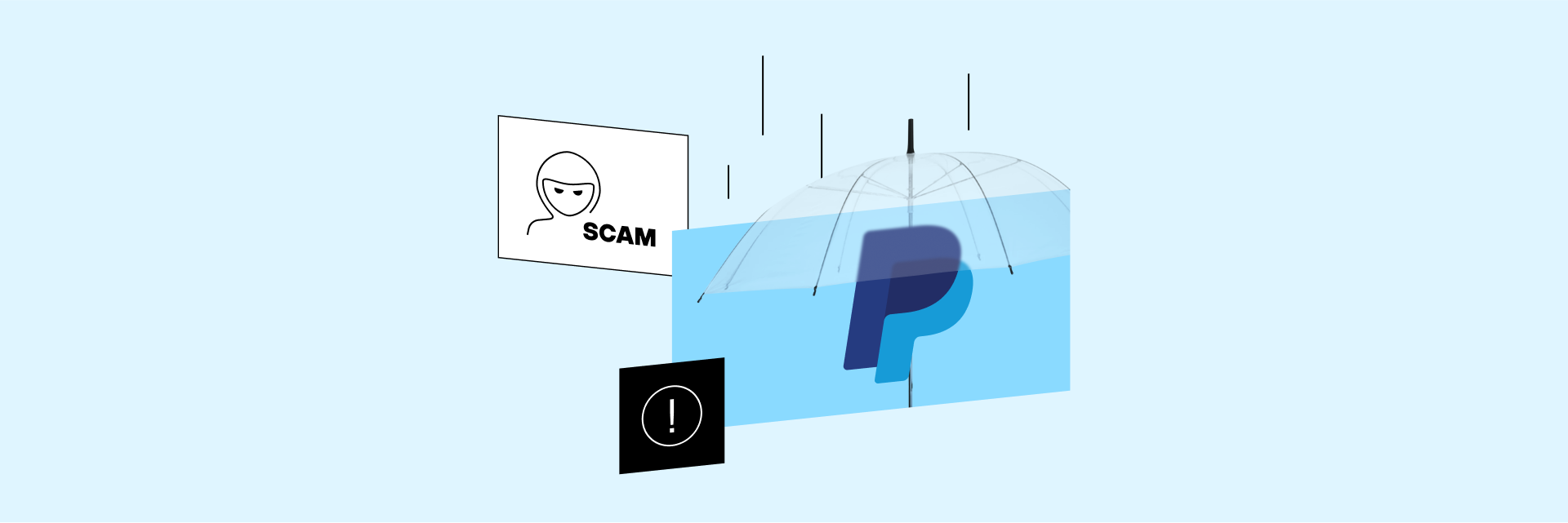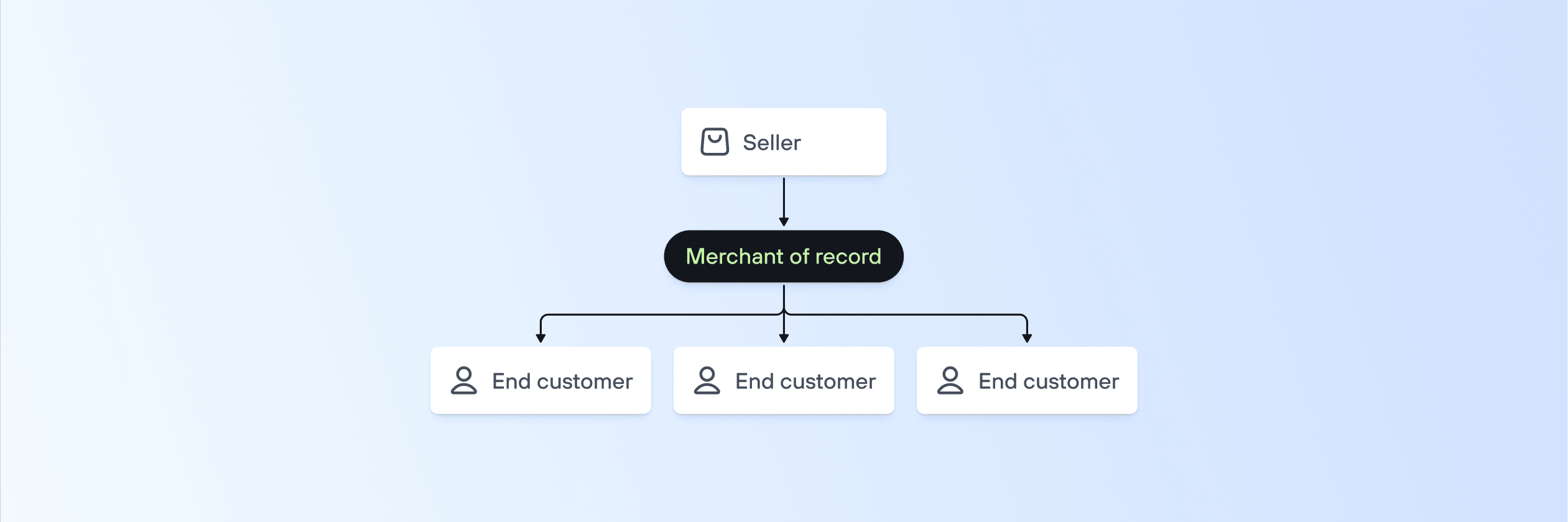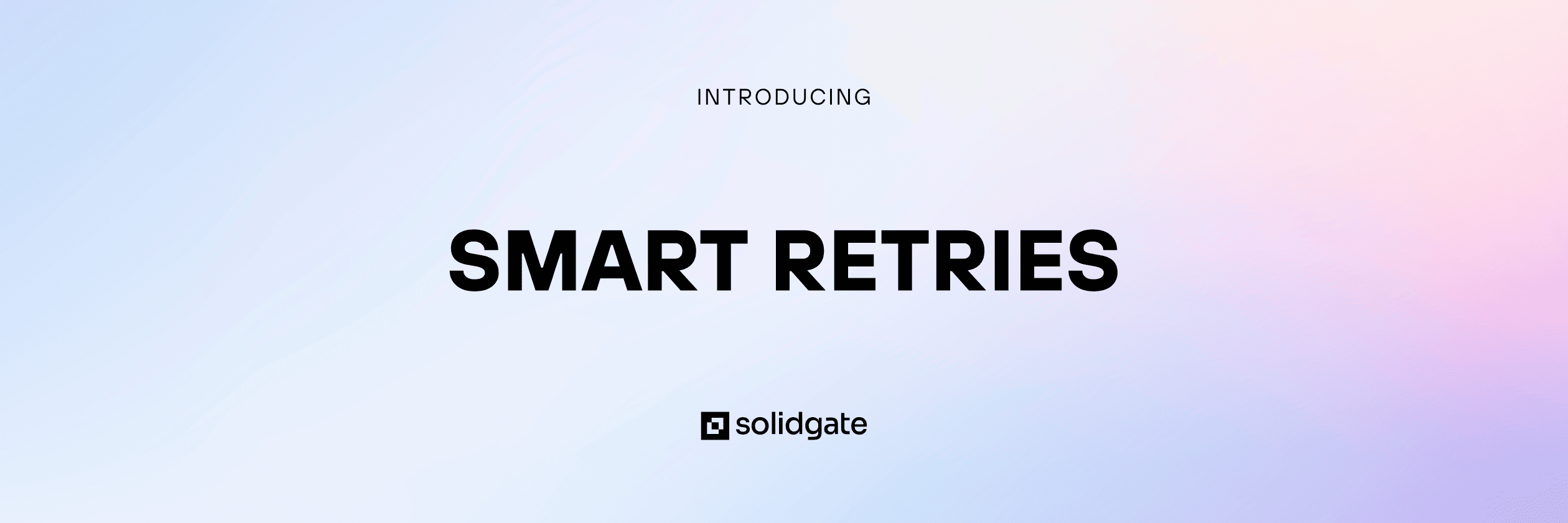A PayPal scam refers to any fraudulent activity or scheme that aims to deceive PayPal users and exploit their accounts for personal gain. Scammers may use various tactics, such as phishing emails, fake websites, or deceptive transactions, to trick users into revealing sensitive information or sending money to fraudulent individuals. In this article, we are going to explore the most common PayPal scams in detail and provide you with valuable insights to prevent your business falling victim to these scams.
Table of Contents
Top 5 PayPal Scams: How They Work and How to Spot Them
In the world of online transactions, PayPal has become a popular and trusted platform for individuals and businesses alike. However, with its widespread use and convenience, PayPal has also attracted the attention of scammers looking to exploit unsuspecting users. The top five PayPal scams include phishing scams, fake invoice scams, charity scams, overpayment scams, and shipping scams. By understanding how these scams work and learning to spot the warning signs, you can protect your business from these deceptive schemes and safeguard your operation.
Phishing Scams
A PayPal phishing scam is a fraudulent attempt by scammers to trick PayPal merchants into revealing their login credentials, personal information, or financial details. Phishing scams typically involve the use of fake emails, messages, or websites that mimic PayPal’s official communication channels. The goal is to deceive merchants into providing sensitive information, which scammers can then use for malicious purposes like unauthorized access to PayPal accounts or identity theft.
Examples of PayPal phishing scams include:
- PayPal phishing email: Scammers send emails that appear to be from PayPal, claiming that there is an issue with the user’s account or a suspicious transaction. The email often includes a link that directs users to a fake PayPal login page, where their credentials are collected.
- Phishing messages: Scammers may send text messages or direct messages through social media platforms, posing as PayPal representatives. These messages may ask users to click a link or provide personal information to resolve an urgent matter.
- Spoofed websites: Scammers create fake websites that closely resemble the official PayPal website. Users may be directed to these sites through a PayPal email scam or fraudulent links. Once on the fake site, users are prompted to enter their login credentials, which are then captured by the scammers.
Fake Invoice Scams
A PayPal fake invoice scam typically involves scammers impersonating merchants or businesses and sending out counterfeit invoices to unsuspecting individuals or businesses. The scammers may target individuals or businesses who may have recently made a purchase or shown interest in a particular product or service. Their objective is to deceive recipients into believing that they owe payment for a product or service they never ordered or received.
Examples of PayPal invoice scams include:
- Phony payment reminders: Scammers send fake invoices or payment reminders to individuals, pretending to be a legitimate merchant or service provider. The invoices may contain convincing details such as the merchant’s name, logo, and contact information, making them appear authentic.
- False subscription invoices: Scammers may send invoices for supposed subscription services, claiming that the recipient has subscribed to a service and needs to make a payment. The scammer hopes to capitalize on the recipient’s confusion or fear of unauthorized subscriptions.
- Non-existent products or services: Scammers may send invoices for products or services that do not actually exist. They aim to trick individuals into paying for something they believe they ordered, exploiting their trust in the merchant.
Charity Scams
A PayPal charity scam involves scammers posing as charitable organizations or individuals soliciting donations through PayPal for fraudulent purposes. They exploit people’s generosity and desire to support legitimate causes for their own personal gain. Here are some examples of a PayPal donation scam:
- Fake disaster relief campaigns: Scammers take advantage of natural disasters or humanitarian crises by creating fake charity campaigns to collect donations. They may use compelling images and emotional stories to deceive people into donating to their fraudulent cause.
- Impersonating well-known charities: Scammers may impersonate reputable charities or well-known organizations, mimicking their branding and websites to trick individuals into believing they are donating to a legitimate cause. They may use similar domain names or create convincing replica websites.
- Personal pleas for assistance: Scammers may create fictional stories or claim personal hardships to elicit sympathy and solicit donations. They may pose as individuals in need of medical treatment, financial support for education, or other personal crises.
Overpayment Scams
PayPal overpayment scams occur when scammers make a payment to a seller through PayPal for an amount higher than the agreed-upon price. They then request the seller to refund the excess amount, usually through an alternative method such as wire transfers or gift cards. However, the initial payment made by the scammer is typically fraudulent, and the seller ends up losing both the refunded amount and the item being sold. Here are some examples of a PayPal refund scam:
- Online marketplace purchases: Scammers contact sellers on online marketplaces, such as classified ads or auction websites, expressing interest in purchasing an item. They agree to the seller’s price but make the payment through PayPal for a significantly higher amount. The scammer then asks the seller to refund the excess amount, often claiming it was an accidental overpayment.
- Rental property scams: In rental property scams, scammers pose as potential tenants and contact property owners or landlords. They agree to rent the property but send a payment through PayPal for an amount exceeding the agreed-upon rent. The scammer then requests a refund of the overpaid amount before the transaction is reversed or reported as fraudulent.
- Freelance job payment scams: Scammers posing as clients for freelance services may hire a freelancer and pay them through PayPal. They intentionally send an inflated payment, claiming it was an error or for additional expenses. The scammer then asks the freelancer to return the excess amount, exploiting their trust and goodwill.
Shipping Scams
A PayPal shipping scam involves scammers exploiting the payment and shipping process to deceive sellers. They typically make a payment through PayPal for an item and then manipulate the shipping process to their advantage. Here are some examples of PayPal shipping scams:
- Address manipulation: Scammers may request the seller to ship the item to a different address than the one provided during the transaction. They often claim it’s due to a change in circumstances or urgency. Once the item is shipped to the alternate address, the scammer can claim non-delivery and request a refund.
- False shipping claims: Scammers receive the item from the seller and then falsely claim that the item was not as described or was never received. They may provide false evidence, such as photos of a different item or package, to support their claim. By doing so, they aim to obtain a refund while keeping the item.
- Shipping cost reimbursement scam: Scammers may negotiate a lower price for an item but request the seller to cover the shipping costs. They make the payment through PayPal, including the cost of shipping, and then ask the seller to send the excess shipping amount back to them through an alternative method. However, the initial payment made by the scammer is often fraudulent or from a compromised PayPal account.
Preventing Yourself from PayPal Scams: Tips and Best Practices
Scammers employ various tactics to trick unsuspecting individuals into revealing sensitive information or making unauthorized transactions. However, by following a few essential tips and best practices, you can significantly reduce the risk of falling victim to PayPal scams and spot scammers with ease!
How to Spot a Scammer When Selling On PayPal
If you notice any of these red flags, then you are likely dealing with a scammer:
- Poor grammar and spelling: Scammers often have language errors and typos in their communications. Be wary of messages or emails with noticeable grammar mistakes or unusual sentence structure, as they may indicate a scam.
- Unexpected or urgent requests for personal information: Scammers may ask for personal details, such as your PayPal password or banking information, under the pretext of resolving an issue or verifying your business account. PayPal will never ask for such information through unsolicited messages or emails.
- Suspicious or unfamiliar email addresses: Pay attention to the email address of the sender. Scammers may use email addresses that resemble PayPal’s but have slight variations or come from unofficial domains. Always double-check the sender’s email address for legitimacy.
- Requests for unusual payment methods or gift cards: Be cautious if a buyer insists on using unconventional payment methods or requests payment through gift cards. PayPal transactions should generally occur directly through the PayPal platform and not involve alternative methods.
How to spot a scammer? Remember, if something feels off or too good to be true, trust your instincts. If you suspect someone is a scammer on PayPal, report the suspicious activity to PayPal’s customer support and refrain from sharing any personal or financial information with the individual.
Tips to Avoid Being Scammed As A Merchant On PayPal
Here are 5 simple tips on how to avoid a scam on PayPal:
- Verify the legitimacy of the transaction: Before proceeding with any transaction, ensure that you are dealing with a reputable and trusted seller. Research their reputation, read reviews, and confirm their contact information.
- Be cautious with suspicious emails or messages: Avoid clicking on links or providing personal information in response to unsolicited emails or messages claiming to be from PayPal. Instead, manually type the PayPal website address in your browser to access your account securely.
- Use strong and unique passwords: Create a strong and unique password for your PayPal account, and avoid reusing it for other online accounts. This helps prevent unauthorized access to your account.
- Enable two-factor authentication: Activate two-factor authentication for your PayPal account, which provides an extra layer of security. This usually involves receiving a unique verification code on your mobile device or through an authenticator app when logging in.
- Review transactions and statements regularly: Regularly monitor your PayPal transactions and account statements to ensure they align with your activity. Report any suspicious or unauthorized transactions to PayPal immediately.
Remember, staying vigilant, exercising caution, and following these tips can help you avoid a scam on PayPal.
What to Do if You’re a Merchant and Been Scammed on PayPal: Steps to Take

If you have been scammed on PayPal and need PayPal to cancel the transaction, here are the steps you should take:
- Gather evidence: Collect all relevant information, including transaction details, communication records with the buyers, screenshots, and any other evidence related to the scam. This documentation will be useful when reporting the scam to PayPal.
- Contact PayPal: Log in to your PayPal business account and navigate to the Resolution Center. Open a dispute for the transaction in question and provide a detailed explanation of the scam. Attach the evidence you gathered to support your claim to successfully initiate PayPal scam protection.
- Communicate with the scammer: While it’s not advisable to engage with scammers, in some cases, it may be necessary to communicate with them to gather additional evidence or request a refund. However, exercise caution and do not provide any sensitive information.
- Monitor the resolution process: PayPal will review your case and may contact you for additional information. Stay engaged and respond promptly to any requests from PayPal’s support team.
- Escalate the dispute: If the initial dispute does not result in a satisfactory resolution, you can escalate it to a claim. PayPal will conduct a thorough investigation and make a final decision based on the provided evidence.
- Cancel the shipment: If you have already sent the goods you can still cancel the shipment. For example USPS offers package intercept services which allow you to divert packages that have been processed.
- Contact your financial institution: If you fell for the overpayment scam then you can contact your financial institution and initiate a chargeback.
- Update your account security: Review and update the security measures on your PayPal account. This includes changing your password, enabling two-factor authentication, and regularly monitoring your account for any unauthorized activity.
- Report the scam: File a complaint with the appropriate authorities, such as your local law enforcement or consumer protection agency. Provide them with all the relevant information and evidence regarding the scam.
It’s important to act swiftly and report the scam as soon as possible to maximize your chances of recovering your goods and funds and preventing further damage.
Does PayPal Refund Merchant Scam Victims? Your Rights and Options Explained.
PayPal takes scams and fraud seriously, and they have measures in place to protect their users. If you are a victim of a PayPal scam, there are rights and options available to you, but the outcome can vary depending on the specific circumstances and PayPal’s refund policy. Here is how to get a refund on PayPal:
- PayPal’s Seller Protection: PayPal offers Seller Protection provides unlimited for eligible transactions as long as you have proof of delivery. For items worth over $750 you need signed proof of delivery. If you meet the criteria, you may be eligible for a refund through PayPal’s dispute resolution process.
- Chargebacks and bank intervention: If you sent the scammer money as part of the overpayment scam you may have additional options to initiate a chargeback through your bank or credit card issuer. Contact your financial institution to inquire about their dispute resolution process and any applicable timelines.
It’s important to note that the outcome of refund requests and claims can vary depending on the specific circumstances and the evidence provided. It’s always recommended to gather as much documentation and evidence as possible to support your case.
Everything Else About PayPal Scams: FAQ
How do PayPal scams work?
PayPal scams often involve sending fake emails or messages that impersonate PayPal, asking users to provide their login credentials, financial information, or personal details. Scammers may also create fake websites that mimic PayPal’s official site to deceive users into entering their account information. Additionally, scammers can initiate transactions with unsuspecting users and request refunds, tricking them into sending money or goods without receiving payment in return.
Is it safe to give a stranger your PayPal?
It is not safe to give your PayPal account information to a stranger. Sharing your PayPal account details, including your email address associated with the account, password, or any other personal information, can put you at risk of scams and lead to various issues, such as unauthorized transactions, identity theft, or misuse of your financial resources.
How to report a scam on PayPal?
To report a scam on PayPal, log in to your PayPal account, go to the Resolution Center, and open a dispute for the transaction in question. Provide details of the scam and any evidence you have. PayPal’s support team will review your case and take appropriate action.
What is a PayPal business account?
A PayPal business account is a type of PayPal account specifically designed for businesses and merchants. It offers additional features and functionalities compared to personal accounts, such as the ability to accept payments online, process invoices, create customized payment buttons, and access reporting tools for tracking sales and managing transactions.
How much is seller protection on PayPal?
PayPal’s Seller Protection is free and provides coverage for eligible purchases made through PayPal. It offers unlimited protection against chargeback scams, identity theft and phishing as long as the merchant has proof of delivery.
Can hackers take money from PayPal Business account?
Hackers can potentially take money from PayPal business accounts by gaining unauthorized access through methods like phishing, malware, or exploiting weak passwords. However, PayPal has security measures in place to protect users, such as two-factor authentication and fraud detection systems, which make it difficult for hackers to access and withdraw funds without the account holder’s authorization.
Is PayPal safe for merchants?
While PayPal implements security measures to protect its users, no system is entirely foolproof. It is crucial to remain vigilant, follow best practices, and be cautious of potential scams. Regularly review your account activity, keep your contact information updated, and report any suspicious activity to PayPal.
Why would a scammer want PayPal?
Scammers often target PayPal because it is often linked to users’ bank accounts or credit cards, it offers a certain level of anonymity, allowing scammers to create fake accounts. PayPal is also a popular and widely recognized online payment platform, making it easy to create convincing phishing emails/sites. PayPal offers buyer protection policies, which scammers can exploit to their advantage.