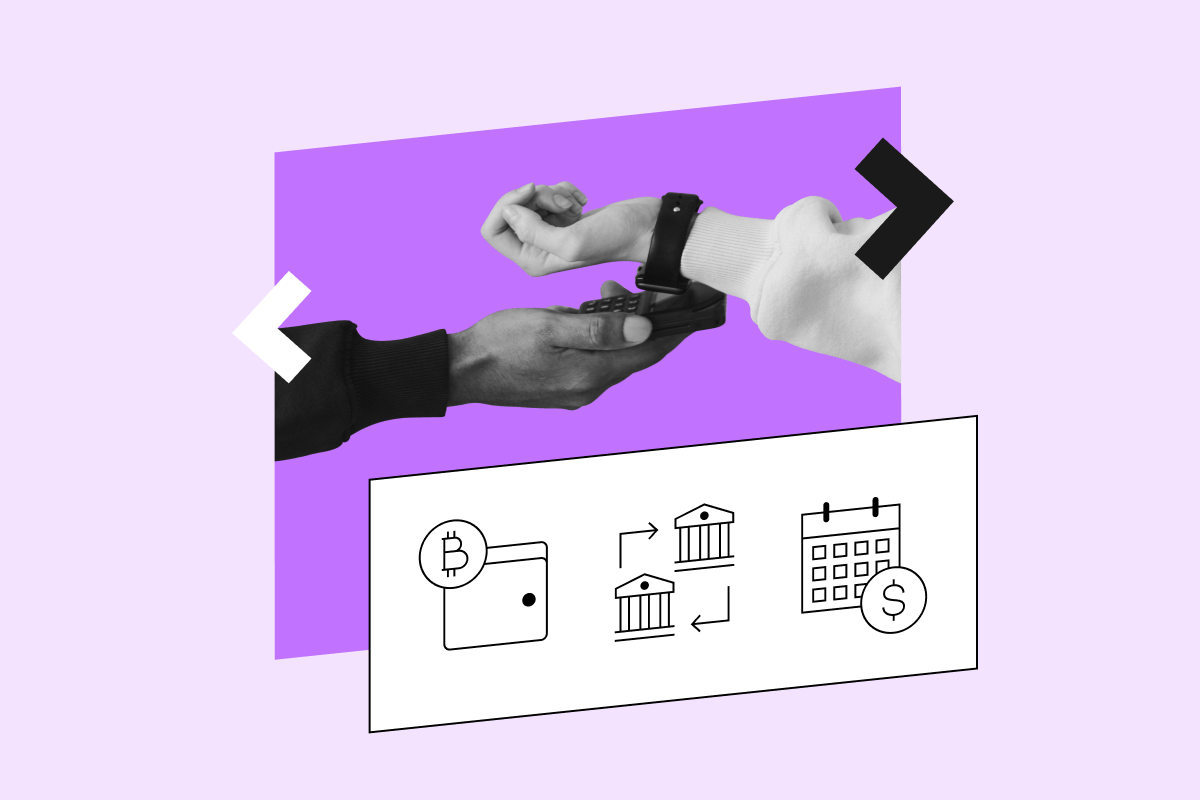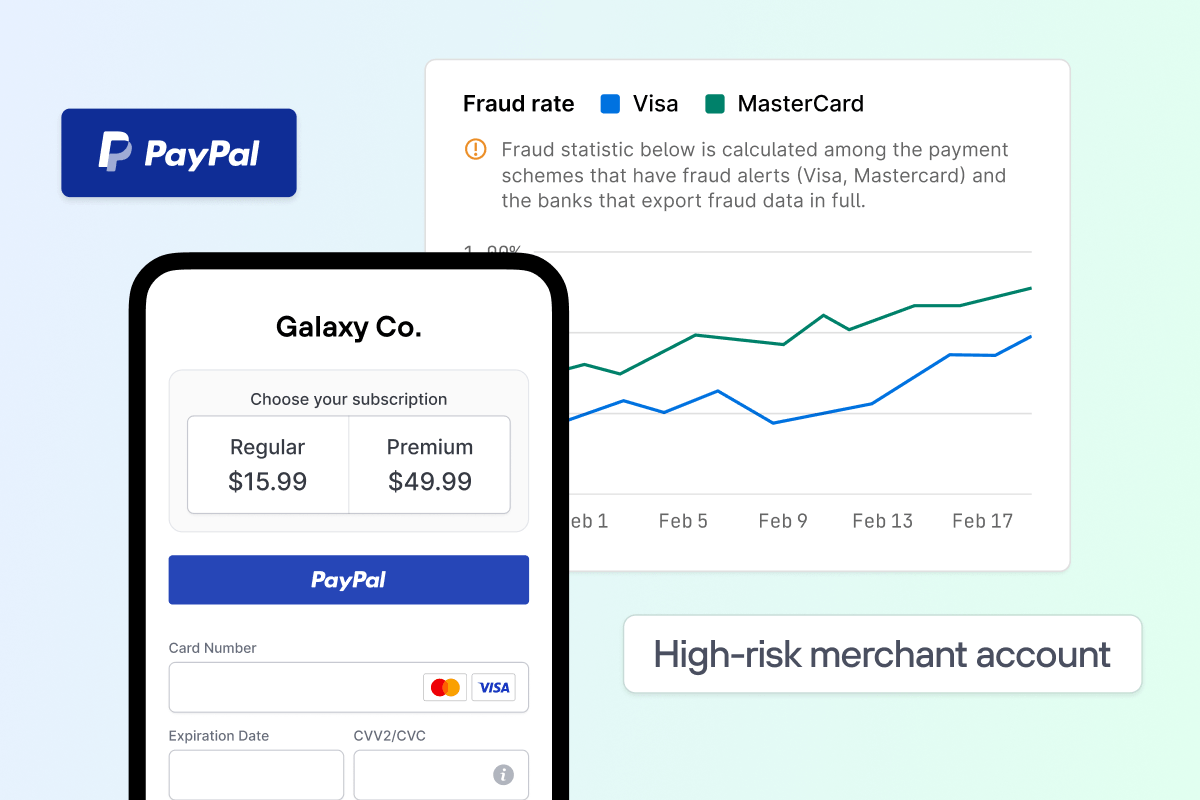Apple Pay vs PayPal: Fees, security, checkout and more
Industry
3 Sept 2024
5 min

Frictionless payments, global adoption, and chargeback control—decide between Apple Pay and PayPal. Evaluate costs, security, and market fit for merchants.
The challenge of picking between Apple Pay vs PayPal is real among merchants targeting global markets, especially in the U.S. While PayPal remains one of the go-to payment methods for consumers and merchants, it has been struggling to maintain its supremacy in the digital payments sector for the past couple of years.
On the other hand, Apple Pay has been rapidly expanding its user base, with over 45,5 million Americans having used it for purchases in May 2024 alone. Ecosystems are in fashion, and Apple Pay is riding the ecosystem wave, offering Apple users a silk-smooth payment experience.
Ideally, you’d want to offer your customers both payment methods to cover as much of the market as possible. You can do this through that connect merchants to multiple (PSPs), including digital wallets. But which one should you prioritize?
Having integrated both APMs for our clients, we’ll help you decide by comparing PayPal and Apple Pay based on the following criteria:
- Market share
- Fees and costs for merchants
- Integration and compatibility
- Checkout experience
- Security, fraud, and chargeback handling
Let’s get into it.
High-level comparison table: Apple Pay vs PayPal
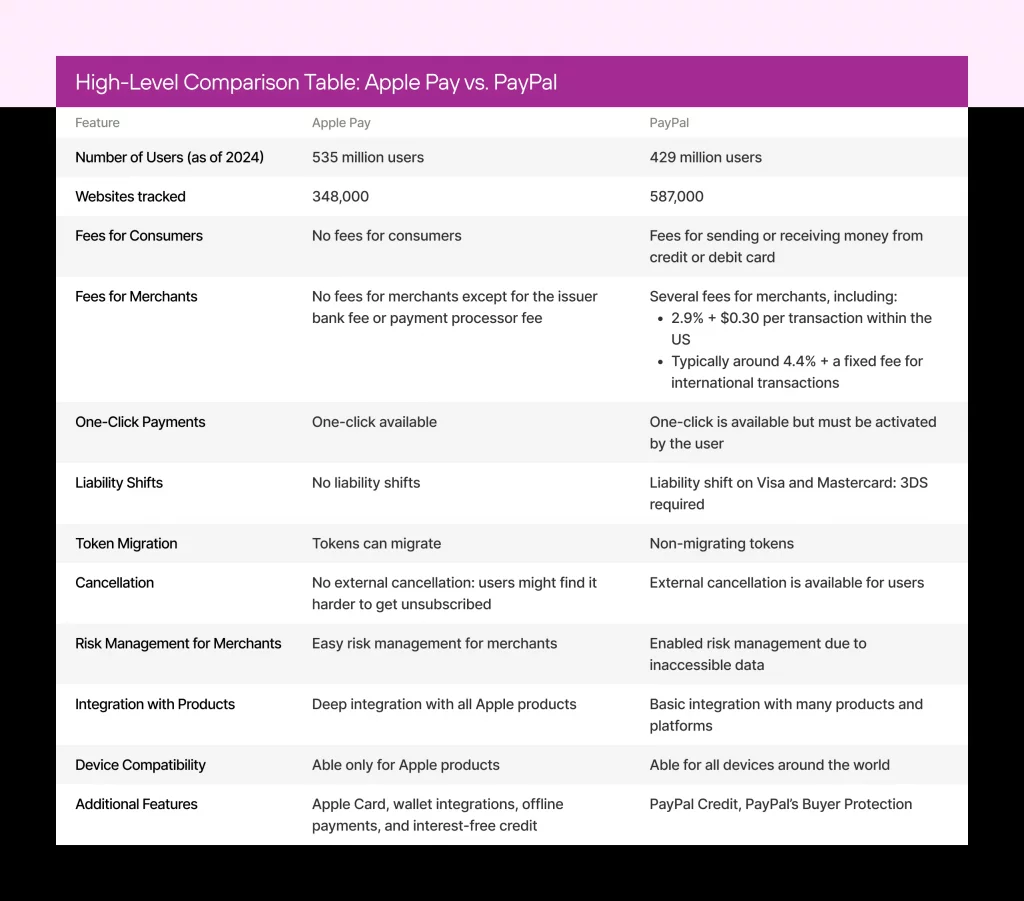
Apple Pay vs PayPal: Detailed feature comparison
Merchant fees and costs
The processing costs you’ll incur by using APMs can add up quickly, especially if you have high transaction volumes, so it’s crucial to know them upfront.
| Note: PayPal fees and commissions are dynamic and can vary greatly depending on your location, the type of legal entity, and the nature of the transactions. |
Apple Pay generally does not charge merchants fees for using Apple Pay itself, so you only pay the standard credit card processing fee.
PayPal, on the other hand, charges merchants with the most common including 2.9% + $0.30 per transaction within the U.S. and from 1.5% to 4.4% + a fixed fee for international transactions. PayPal works by offering lower fees for smaller U.S. transactions, making it advantageous for domestic payments but not so much for cross-border payments.
Checkout process
Apple Pay is famous for supporting one-click payments, which makes the checkout process fast and highly convenient for customers using Apple products. Customers can complete their purchases quickly without being redirected or required to enter additional information. This streamlined process reduces the likelihood of cart abandonment and positively affects conversion rates.
PayPal typically requires an additional step, such as logging into the account using an email and password or authenticating via phone or one-touch login. This extra step adds friction and prolongs the checkout process compared to Apple Pay transactions. Additionally, the PayPal app allows users to pay in physical stores by opening the app and scanning a retailer’s QR code, which can be less seamless than other contactless payment methods.
Dispute management
Problems with accepting payments caused by high dispute and chargeback rates are something many merchants we worked with experienced at some point. Let’s look at how Apple Pay and PayPal handle risk monitoring for merchants.
Apple Pay doesn’t handle chargebacks and dispute resolution, leaving that to the that support Apple Pay transactions. In this case, the risk management policies depend solely on the merchant’s payment processor. Unlike PayPal, Apple Pay itself doesn’t control the flow of funds, handle chargebacks, or block MIDs. So, the level of “loyalty” and ease of managing chargebacks and funds will depend on the terms and practices of the underlying and not Apple Pay itself.
PayPal works differently and has its own . If a merchant exceeds these thresholds, PayPal will take measures to protect itself and its users. These measures can include holding funds in the account for up to 180 days to cover any potential chargebacks or claims that may arise during that time.
Relevant read:
Security and liability shift
Apple Pay and PayPal handle security is a bit differently, which affects who will be responsible in case of fraud. is when the responsibility for covering losses from fraudulent transactions, aka chargebacks, falls on the shoulders of the party with the less secure technology. So, if you don’t support the more secure technology (like 3D Secure), you may bear the cost of fraud instead of the .
Apple Pay has built-in advanced security measures like and biometric authentication, which typically shift the liability for fraudulent transactions to card issuers instead of merchants. These transactions are considered highly secure, so you’re less likely to pay for fraudulent chargebacks.
PayPal offers end-to-end transaction encryption and allows users to set up two-factor authentication. As for the liability shift, it only applies to transactions covered by their Seller Protection Program. For transactions not covered by this program, as a merchant, you are expected to implement all the necessary Visa and Mastercard security measures and compliance protocols, including EMV chip technology or 3D Secure. If you don’t do so, the liability for losses will likely stay with you.
Integration and compatibility
Apple Pay is deeply embedded in all Apple products. This means customers using iPhones, iPads, Apple Watches, and Macs can purchase with just a touch or a glance using Face ID or Touch ID. This level of integration creates a seamless checkout for iOS users, leading to higher customer satisfaction and conversions. Plus, Apple Pay is optimized for mobile and in-app purchases.
PayPal is compatible with multiple platforms, devices, and ecosystems, including Windows, Android, iOS, and others. This makes PayPal a go-to option for merchants who plan to sell to a broad audience. The downside is that PayPal doesn’t offer the same level of seamless integration within each ecosystem it covers.
Additional features and services
Apple Pay offers its users various value-added features that enhance its functionality and appeal, which might also reflect on their checkout experience:
- Apple Card offers its users cashback rewards.
- Wallet integrations allow customers to store and use multiple payment methods and loyalty cards.
- Offline payments enable customers to pay without an internet connection.
- Apple Pay Later allows customers to split payments into interest-free installments, making high-value purchases more accessible.
PayPal also has some value-added tools for its users:
- PayPal’s Buyer Protection and dispute resolution services are what PayPal is famously known for among customers, to the point that its users won’t proceed with a purchase if paying with PayPal isn’t an option (if the purchase is spontaneous).
- PayPal Credit lets customers stretch payments for their purchases over time, often with promotional interest rates—similar to Apple Pay Later but with different terms.
- PayPal has rewards programs through partnerships with various merchants, but they’re not as integrated as the Apple Card cashback.
Apple Pay vs PayPal for merchants
Apple Pay is gaining momentum fast, particularly within the Apple ecosystem. Thanks to , biometric authentication and tokenization, lack of direct fees, and deep integration with Apple products, this wallet is a go-to for merchants targeting Apple users. Yet, Apple Pay’s limited compatibility with different platforms makes its global footprint smaller compared to PayPal.
Meanwhile, PayPal remains a global heavyweight with a large loyal user base due to its broad compatibility across platforms and devices, unparalleled buyer protection, and a strong presence both online and in stores. However, PayPal’s user adoption is slipping, demonstrating its struggle to keep up with its competitors’ payment experiences.
Essentially, offering both options guarantees you much higher user conversions and LTV. But if you need to prioritize, base the decision on your target market—the tech-savvy, Apple-centric audience or a broader, more diverse consumer base.